Free Fire rewards players as they level up, giving them in-game items like gold, diamonds, skins, and more. If you’re wondering how to claim your level rewards in Free Fire, don’t worry—it’s super simple! “How to Claim Level Rewards in Free Fire” A to Z guide Follow this step-by-step guide.
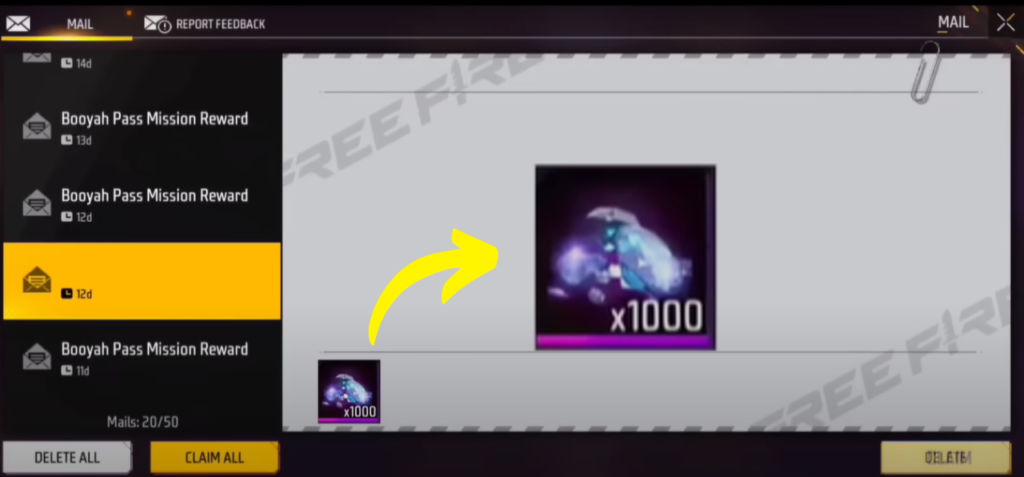
Step 1: Open Free Fire
Install the Garena Free Fire MAX game on your mobile device. Make sure you have a stable internet connection to avoid issues.
Step 2: Go to the Profile Section
Tap on your profile icon, usually located in the top-left corner of the screen. This will open your player profile, where you can see your current level and stats.
Step 3: Find the Level Rewards Option
Look for the “Level Rewards” or “Achievements” tab within your profile. This section shows all the rewards you have unlocked based on your level progression.
Step 4: Claim Your Rewards
If you see a “Claim” button next to any unlocked reward, tap on it. The reward will be added to your in-game inventory automatically.
Step 5: Check Your Inventory
To make sure you received your rewards, go to your inventory. You’ll find items like skins, gold, or other bonuses that you just claimed.
Bonus Tip: Keep Leveling Up!
The more you play and level up, the more rewards you can unlock. Complete daily missions, play ranked matches, and participate in events to gain more experience points (XP) faster.
By following these steps, you can easily claim your level rewards and enjoy all the cool in-game items. Happy gaming! 🎮🔥
Final Thoughts
Leveling up in Free Fire comes with great rewards, so make sure you claim them on time. Keep playing, complete missions, and use XP boosts to progress faster. Now that you know how to claim level rewards, get back into the game and start collecting your freebies!
💬 Did this guide help you? Let us know in the comments!

